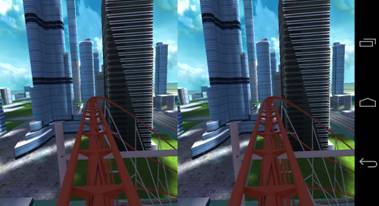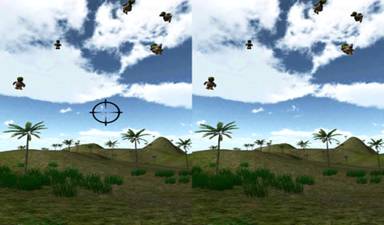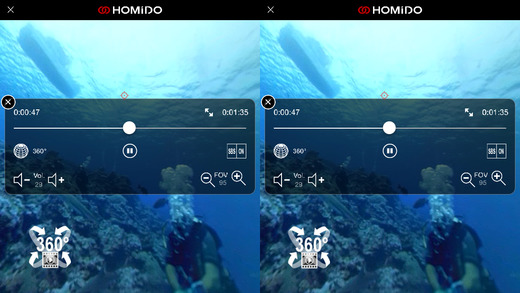The world of technology continues to amaze us with the latest introduction. Amusing software and gadgets just get better and better with passage of time. There are varieties of cutting-edge software and various development tools being introduced in market. Therefore, the users are able to experience luxurious user-friendly innovative apps.
As we all know Google unveiled its Virtual Reality cardboard headset at I/O 2014, this article will help you to know about the most popular Google cardboard apps for iOS. With the Google cardboard, at a very affordable price, users can facilitate their smartphone in a cost-effective solution to experience the virtual reality.
In this advanced era of technology, even a small piece of cardboard can serve various purposes. This is what was devised by Google Technologies after they put in constant efforts over an idea. Idea is never big or small; it is just a prospect of one’s mind with endless opportunities. Similarly, Google Cardboard is such a concept for Virtual Reality through which, one can easily experience a 3D image with a wide angle view.
Must Read: 20 Best Virtual Reality (VR) Apps for iPhone
Though Google has launched an official piece of Google Cardboard, there are many other companies too that have copied the concept and are creating cheaper versions by themselves. But then again, quality is not promised in this manner. Talking about the Google Cardboard, the whole set up comprise of various parts not costing more than $20. Google doesn’t have a proper vendor or a manufacturer for the device. Instead, they have uploaded all the instructions on their website from where, any interested person can go through the details and assemble the Google Cardboard.
The Google Cardboard actually consists of a piece of cardboard cut as per the setup so that it can be folded and the desired Google Cardboard’s structure be obtained. The Cardboard’s setup consist of the piece of cardboard cut into the required shape along with markings made for folding the cardboard piece, magnets, lenses, rubber band, velcro, and a NFC (Near Field Communication) tag, which is optional. The phone can be inserted in front of those eyeglasses. The apps prepared for this purpose will split the screen of the smartphone in two halves in such a manner that the person viewing the screen feels it as a 3D field of view in front of his eyes. The screen’s display is split in two halves, one for each of the eyepiece.
There has been a stiff competition between Google and Apple, which would have increased the chances that a product launched by Google won’t be compatible for Apple products. But luckily enough, an unofficial CardboardSDK iOS port can make an iPhone work with this cardboard device in contrast to the OpenGL used by Android phones.
 If you think that as because it’s Google inventory it may just for Android, then you probably think wrong. Now before starting the list, I would like to provide you useful information. The Google cardboard is not just designed to support the android devices but the 3D Virtual Reality can also be enjoyed if you own an iOS device.
If you think that as because it’s Google inventory it may just for Android, then you probably think wrong. Now before starting the list, I would like to provide you useful information. The Google cardboard is not just designed to support the android devices but the 3D Virtual Reality can also be enjoyed if you own an iOS device.
The following are the Most Common Google cardboard apps for iOS.
Stereoscopic Tunnel Effect
The actual virtual world experience can be experienced through this app in iDevice. This entertainment app just reflects and exemplifies that quality that is at one’s disposal when he/she owns an iOS. In a glorious stereoscopic fashion, 3D visual effect is showcased after the screen is tapped. Although the app is ideal for Hasbro My3D stereoscope, Google VR too can easily run this magnificent app.
Click here: Get Stereoscopic tunnel effect
Dive City Rollercoaster
Perhaps one of the most enthralling rides is the one that is while we are on a rollercoaster. So are you ready to take it 3D with this amazing Dive City Rollercoaster app? Experience the thrills and chills with this speedy and adventurous app. This app was initially designed to be used with the Durovis Dive VR headset but now it just not only support the Google DIY cardboard but also offers a supreme quality for a ride.
Click here: Get Drive City Rollercoaster
Moorente
Moorente is one of the many apps that run brilliantly with the Google VR cardboard. Although initially designed to run on the Durovis Dive VR headset similar to that of the Dive City Rollercoaster. Moorente has been developed by German developers wherein the player has to aim the gun at the overhead coming ducks. A real enjoyment thus would be provided by this app and the 8-bit memory of duck hunting would certainly revive and leave you in awe.
3D Tube
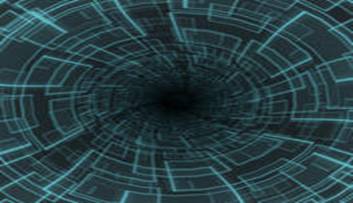
3D Tube is an app which allows you to watch 3D videos on your iOS device. If you are searching for an application that would provide you with excellent 3D videos, without a shadow of doubt you should opt for this app. This app runs smoothly by using the Google VR cardboard, the only drawback or say additional requirement is that you will also need an additional hardware for experiencing the 3D view.
Click here: Get 3D Tube
The Height
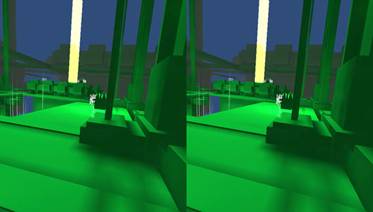
The height is an interactive game where the player is required to collect the items by carrying on the task of running, climbing and jumping. The best part about this app is it gives you that ultimate futuristic feel. The Height can be smoothly run on will also need an additional hardware for experiencing the 3D view although it was initially designed to be played with the Dive hardware.
Click here: Get the height
ADVERTISEMENT
Dive Zombie
One might have imagined himself in a Zombie Apocalypse and might be wondering what would be their course of action if zombies attack their town. Well, they can now actually go through all that and experience it once or so through the Dive Zombie app. This app simply lands one up in a situation where he is being attacked by zombies from all around. The player has to dodge them and shoot them so that they can save themselves and the town from being attacked any more, and can save the people from turning into zombies. This Virtual Reality game is available on the App Store of Apple and is compatible with iPhone and other iDevices. So one can simply leap into his phone, get his hands on the Google DIY Cardboard, and can enjoy this game in a 3D surrounded Virtual Reality Effect.
Click here : Get Dive Zombie for iOS
Tales From The Minus Lab
This app is a step ahead from the other apps. Beyond installing this app in your device and letting it run along with the Google Cardboard device, all one need to do is wear the device and look in whatever direction he wants to. One will land up in a lab and will experience flying as he will be flying to the place he looks to. So, if you are one of those people who want to fly, or simply want to have an experience of the 3D Virtual Reality, this app along with being light, is a must have for them. So, simply download the app and you are good to go.
Click Here: Tales From The Minus Lab
Virtual Kaiju 3D
This app is a paid app available over App Store of Apple. This app leads you into the shoes of Kaiju that is a giant beast and allows you to walk through the city of mayhem. One can destroy the city in whatever manner he wants to. This app is compatible with the Google Cardboard Viewer and can provide a 3D Virtual Reality experience in a hassle-free and smooth manner. For those who don’t yet have the Google DIY Cardboard, this app is also available in a simple 2D mode. So you can enjoy this app even if you don’t have your VR device in handy. The gameplay of the app is pretty nice along with the graphics and the views that take a person’s mind over the happenings around him.
Click Here: Virtual Kaiju 3D
Crazy Swing VR
Night Life is usually a fun time for everyone. It is usually the time when everyone is mesmerized by the lights surrounding them. They are lost into the beauty and overwhelmed by the way the skyline seems to be. Well, if one is living in a crowded city, which almost is every place on this Earth nowadays, then this Crazy Swing VR app is just meant for them. This app makes the person experience a whole new and enhanced Night Life through their Google Cardboard device. The Virtual Reality experience is just life-like with the person not even leaving his bed. One can have a 360-degree view of the surroundings and experience a life like never before. Available free of cost for iPhone users, this app is a must have if one owns a Google VR device.
Click Here: Crazy Swing VR
FastHit VR
The name of the app says a lot about the application it possesses. In this app, one has a simple task to accomplish. All he has to do is wear the Google Cardboard headset, look around and shoot as much Bulls’ Eyes as possible. A simple yet addictive game, it has made a lot of people play it on a daily basis. All the scores are uploaded online, which creates a stiff competition for everyone as they have to beat the score of other people. A fun app, it is available at a meagre payment of a small amount from the App Store.
Click Here: FastHit VR
Froggy VR
It is a quite heavy app but is available free of cost on the App Store. The heaviness of this app is reflected by the smoothness and the graphics that this app beholds. One will be acting as a Frog character in this app, which has to find its way to its home by beating all the enemies in the way. The app combines the fun of Virtual Reality along with aiming and shooting, which makes it an even more fun app to have.
Click Here: Froggy VR
Homido 360 VR Player
This app is made to allow the viewer have a 3D experience while watching videos. One might have experienced a 3D experience in an Imax chain. This app creates a similar scenario all around by allowing the person to view in all the directions after wearing the Google Cardboard or other compatible devices. The app is available free of cost for a trial period, after which, one will have to make a purchase for using it.
Click Here: Homido 360 VR Player
The above-mentioned apps are unique and one of their kinds. These apps are easily available on the iTunes App Store and are compatible with the Google Cardboard device. So, one can simply get their hands on these apps and enjoy the real-life Virtual Experience. After all, Google’s innovation has led to a change in the aura of virtual reality and made it available to anyone and everyone. This increased approach of the device is the next step to 3D marketing, which seems to have a boom on the world.
Conclusion
So the aforementioned are the most common Google cardboard apps for iOS. So now you are all set to enter the 3D world. Simply download any of the above mentioned application on the iOS platform and experience an enthralling 3D experience like never before right from your device with the help of cardboard and that too comes at an affordable price for your iPhone.