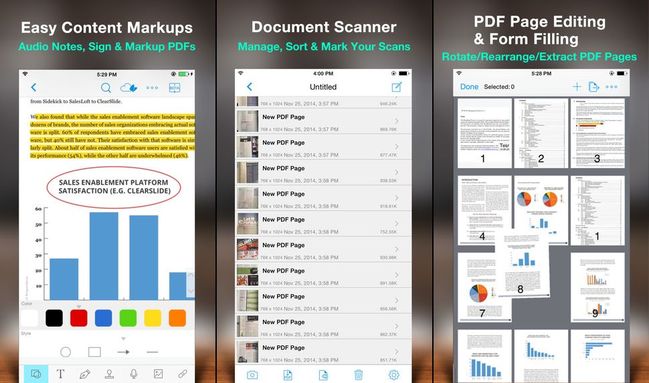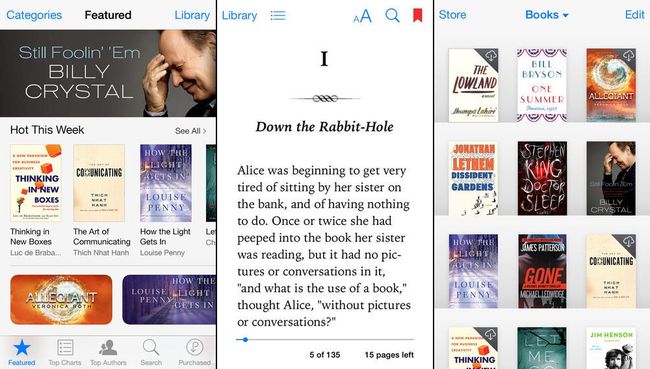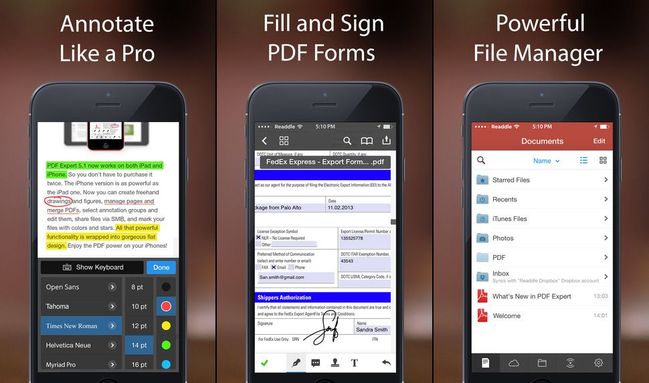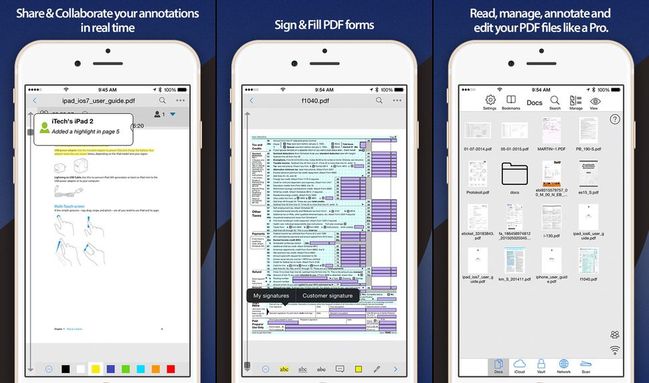With everything getting a technology shift to it, files and documents have as well got their technology counterparts. One such counterpart are PDF Reader App which make it easier to access large documents at their finger tips.
For all the people in search of apps on your iOS to read PDF content, here is a list of Best PDF Reader App For iPhone 5, 6, 6S, 6S Plus, SE, iPad Pro, iPod Touch and other iOS Devices.
Adobe Reader (Free)
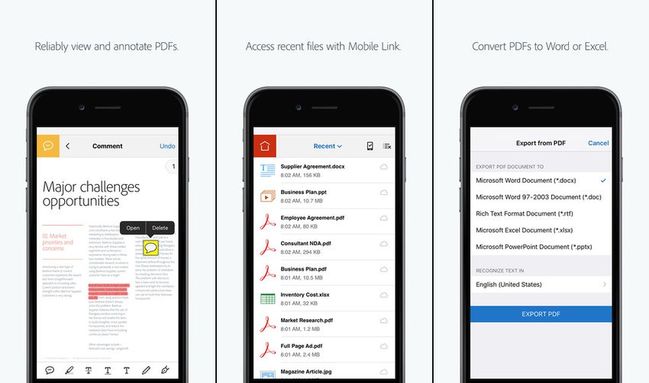 The ultimate app for PDF files. If you are looking for an application that has a variety of features and is surely the most recommended one. Wondering why? It is because of the features that come along such as checking protected files, adding comments, annotations, filling forms, sharing and printing them from iOS devices.
The ultimate app for PDF files. If you are looking for an application that has a variety of features and is surely the most recommended one. Wondering why? It is because of the features that come along such as checking protected files, adding comments, annotations, filling forms, sharing and printing them from iOS devices.
Download: Adobe Reader
iAnnotate PDF ($9.99)
 As the name suggests, it is an application that allows annotation. With help of the application, you can read, share PDF files and various other kinds of documents.
As the name suggests, it is an application that allows annotation. With help of the application, you can read, share PDF files and various other kinds of documents.
The app is one of the best in its type and has an amazing user interface. With an exciting set of features and tools available at your disposal, you can make use of them to annotate PDF documents such as recorder, typewriter, pen, photo, etc.
Given the kind of amazing application it is; additional features include tasks such as syncing, modification, sharing, multitasking and organizing options.
Download: iAnnotate PDF
GoodReader ($4.99)
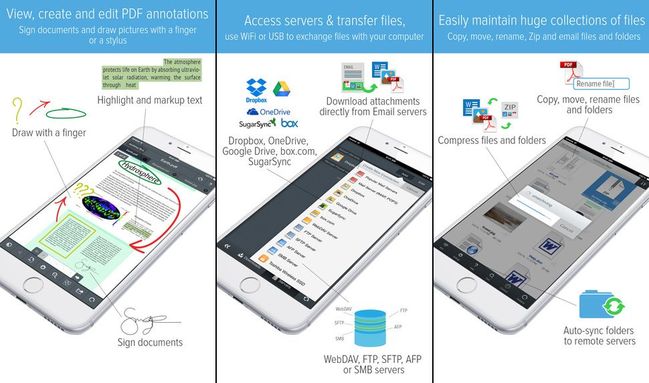 This is the kind of PDF application that all the book lovers and readers must have. It is an application that allows making use of files inclusive of books, maps, movies, images and of course documents.
This is the kind of PDF application that all the book lovers and readers must have. It is an application that allows making use of files inclusive of books, maps, movies, images and of course documents.
It indeed is a great PDF app for iOS and comes with a lot of features that will make using PDF apps easier. With this, large files can be accessed; drawings can be made as well text boxes along with other tools that include syncing files, organizing them or annotations.
Download: GoodReader
PDF Reader iPhone Edition (Free)
This is an edition for PDF application which is made exclusively for the app store and is a must have for all the iPhone users as it has features that sync perfectly with the environment of iPhones as it comes with an interface perfectly fit for the same.
It is easier to make use of documents on this version on your iPhones and it also helps a user to create multi-page documents with the use of images and files. Also, along with download options, it includes options such as scanning, converting and importing files to PDF docs easily.
Download: PDF Reader iPhone Edition
iBooks (Free)
This is an application well suited to books of all kinds on your iPhones and iPads. The application has an easy to use interface and has scope for downloading thousands of books chosen from the iBookstore inclusive of art books, photo books and others.
Along with being able to read books from the store, it also has options such as page colour, fonts and layouts. The app also allows printing the documents or sharing the books on social media.
Download: iBooks
PDF Expert ($9.99)
Yet another application that has been well suited to your iPad needs. It is an application that lets you annotate, read, highlight, draw documents and make notes in the same.
It lets you read all types of documents from various places such as attachments, desktop or cloud storage apps. Also, you can read various kinds of documents such as iWork, Power point files, Office as well as audio, video and text files.
Download: PDF Expert
PDF Reader Pro ($9.99)
The name quite depicts the use of this application. One can annotate files, read or modify them and as well make use of the tools such as email, transfer via mobile, etc
It has provision for performing various tasks that are related to PDF. Hence, it has various features quite similar to the original PDF Reader App along with added features such as search engine use, better sharing options, etc.
Download: PDF Reader Pro
FastPDF+ ($2.99)
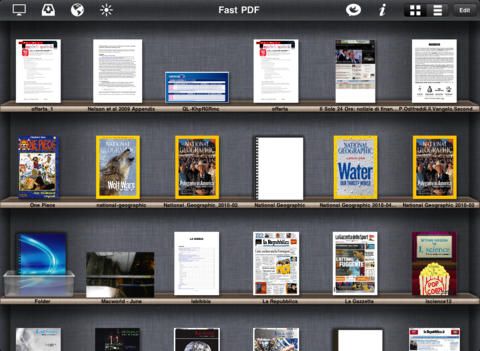 An application that has been amazingly designed and allows access to PDF files quickly. Also, you can render them and check for crucial data on your device.
An application that has been amazingly designed and allows access to PDF files quickly. Also, you can render them and check for crucial data on your device.
It can organize documents; annotate them, allow you to have access to large files, bookmark documents as well as share files. It is highly an essential for those dealing with PDF files.
Also it has inbuilt features such as image slideshow, Google and Wiki search, dictionary, etc. The overall basic features remain!
Download: FastPDF+
Foxit Mobile PDF (Free)
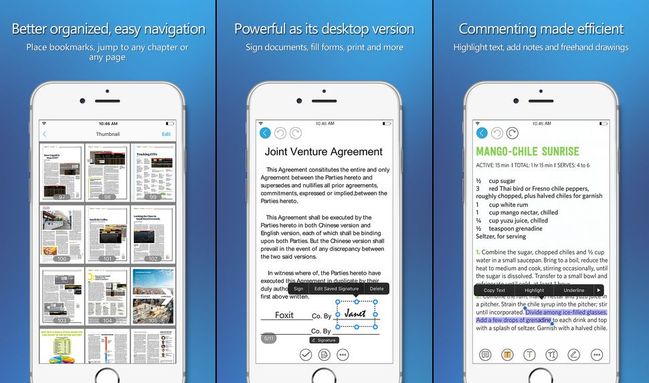 This is actually the mobile version of a well-known desktop tool and has place for all the features you need. It allows for annotations, can deal with password protected files, has options to highlight and underline text, and one can as well as sticky note and/or text boxes. It also has cloud support.
This is actually the mobile version of a well-known desktop tool and has place for all the features you need. It allows for annotations, can deal with password protected files, has options to highlight and underline text, and one can as well as sticky note and/or text boxes. It also has cloud support.
Download: Foxit Mobile PDF
MuPDF (Free)
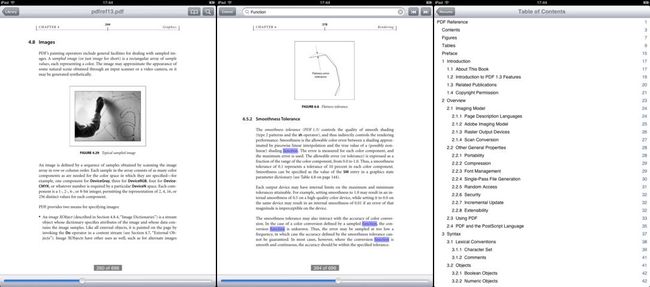 It is an open source document viewer and can deal with PDF, CBS, XPS and ePUB documents with an equal amount of ease. It has the basic interactive functions that include annotations, hyperlinks, filling forms, e-signatures, etc. For all those who do not need the fancy elements attached to apps, you should try this one!
It is an open source document viewer and can deal with PDF, CBS, XPS and ePUB documents with an equal amount of ease. It has the basic interactive functions that include annotations, hyperlinks, filling forms, e-signatures, etc. For all those who do not need the fancy elements attached to apps, you should try this one!
Download: MuPDF
This was all about working with PDF Reader App on your iOS devices. Happy downloading!